Keyclone is the prog that i use to send keystrokes to all wow clients i have running. Its pretty easy to use, simply start all wow clients u need, and start Keyclone. It automatically detects it all.
There are several ways to box, but the way i am setting it up goes like this:
I copy the wow folder from program files and paste it directly on C, 4 times. Then i rename the folders. The folder in program files is wow1, the folders on C, is wow2, wow3, wow4 and wow5. The wow.exe file in each folder has to change name the same way.
If u play without maximizer(its in Keyclone), u can send each wow.exe file to your desktop, making it easy to start the clients, and each wow client has the account name written already, saving u some time.
If u play with maximizer like i do, u can just skip that and go directly to the maximizer setup in Keyclone. Maximizer allows u to put each wow window where u want it on your screen(s), remember to setup each account to play in "window mode". ok!
Start Keyclone.
Press the "setup" button and select "command editor"
In the top field called "command", u write the client name, starting with wow1. Then u press the "program" button below, and find the right wow.exe file on your pc (the ones u renamed earlier, starting with wow1). In the "region" field u write region 1 for wow1, region 2 for wow2 and so on. Press "apply" then the "new" button until u have done the same for each wow client u have. Then it should look something like this:
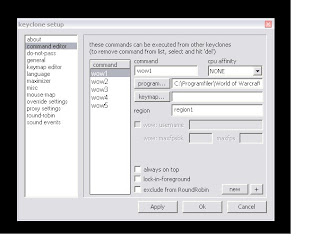
Then u choose the "maximizer" menu, from the list on the left side.
Here u simply choose where to put each wow client on your monitor(s). Assuming wow1 is the leader char u want that one to be on top, or at main monitor. Remember region 1 is wow1, region 2 is wow2 and so on. Check "enable maximizer" before leaving this menu. U can se a screenshot from my wow1 here:
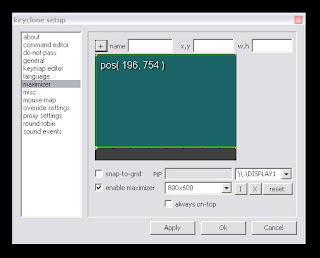
Last u need to enter the "general" menu from the list on the left side.
Check the "startup command" and write in the names of the wow clients u want to start when starting Keyclone. Between each command u write this sign: ; . Etc: wow1;wow2;wow3
This should be the basics of what u need to setup before starting to play.
I might have forgot something, or something might be missing, feel free to drop me a note =)

i've got a problem,
ReplyDeletewhen i run the programm everything goes well undtill istart to walk, and peace by peace my slave runs the other way ,is there a macro or an option for that stuff?